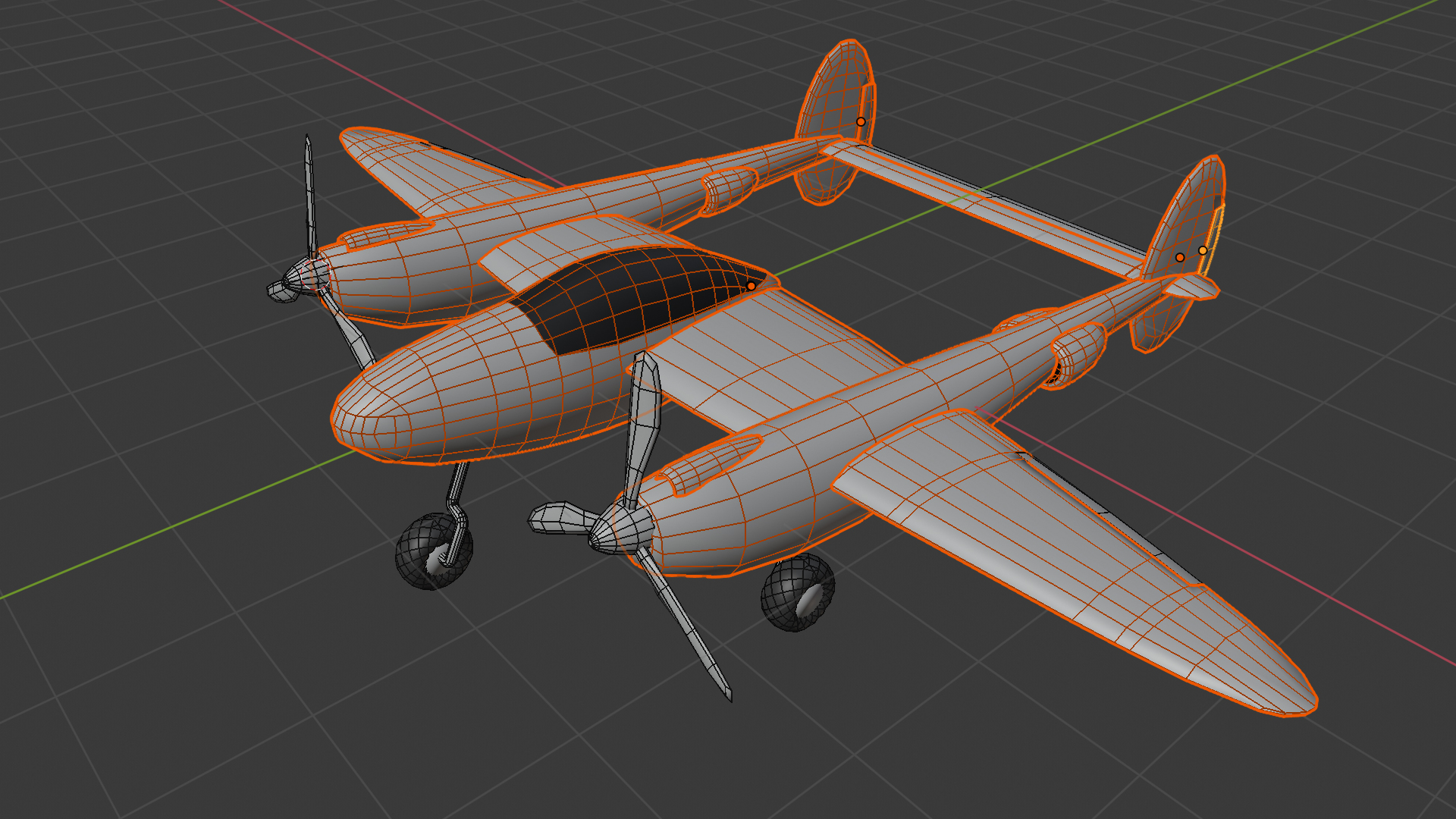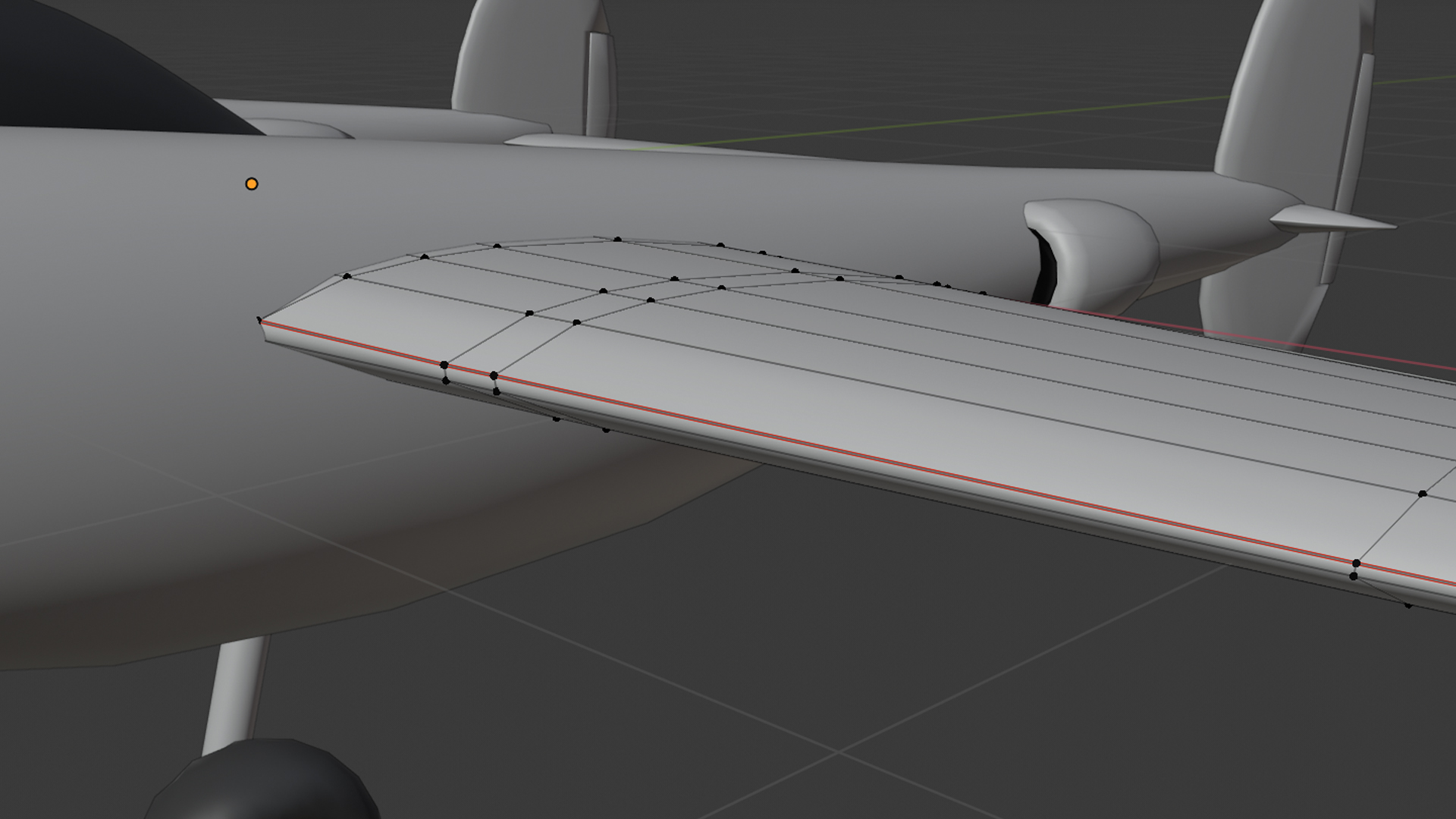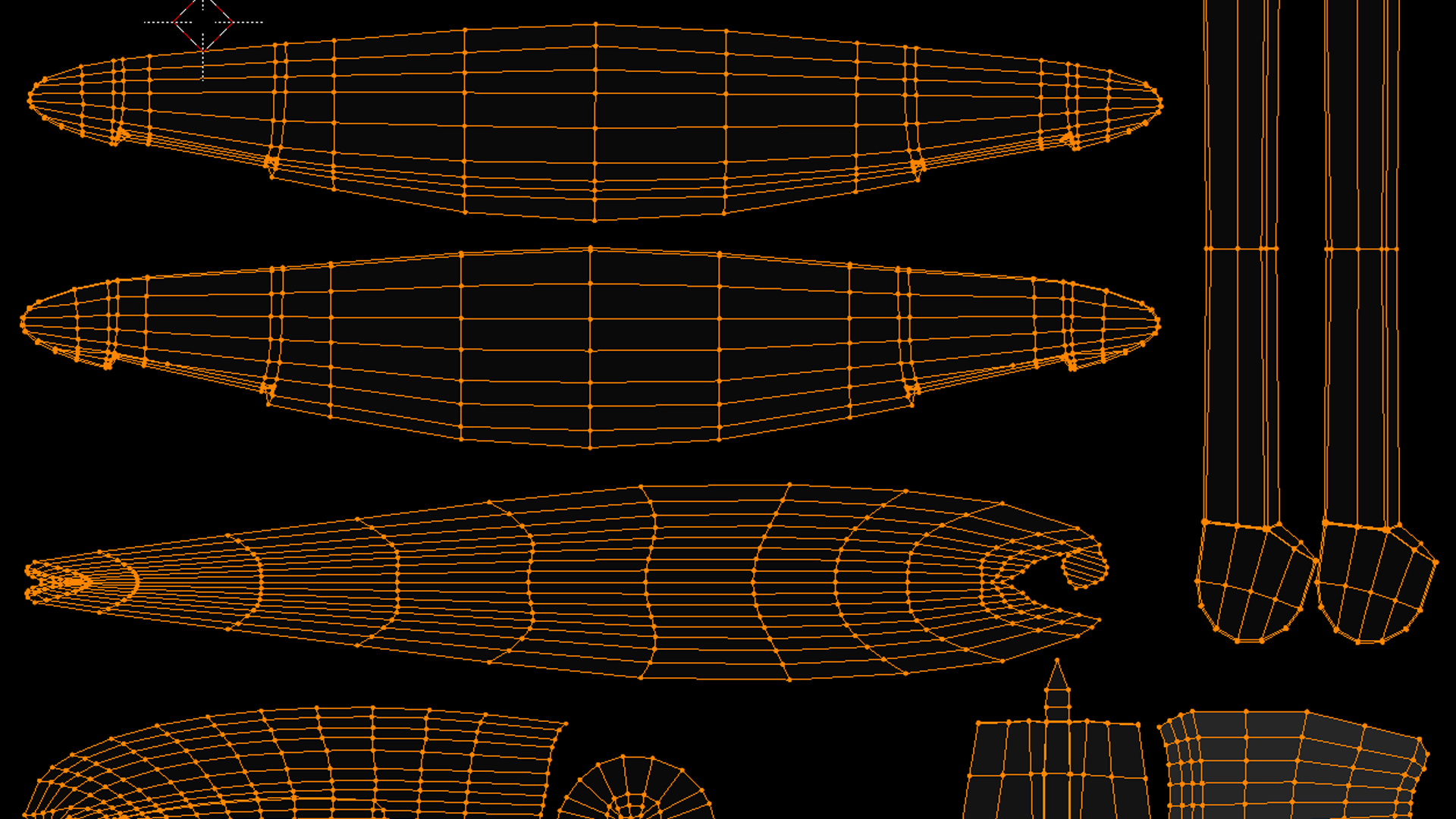Airplane Texturing
Once the plane was modelled in Blender 2.8, the next step was to UV Unwrap the model and texture the plane in Substance Painter.
In the case of this plane and in preparation of the import into Unity 3D, one UV map should consist of all the parts that share the same material in Unity 3D. I began by marking the seams where a transition would be least visible. There is a great tutorial on UV Unwrapping and an explanation regarding the seams by BlenderGuru on Youtube.⠀
One big learning I had throughout the process: provide enough "pixel space" for relevant and detailed surfaces, set according seams to prevent UV distortion. Otherwise the texture becomes quite pixelated when painting the texture.
Once I was happy with the seams and the UV Layout, I exported the Mesh as an FBX and imported it into Substance. When importing, make sure to watch you texture sizes (this will have massive influence on the texture quality).
I created two layers which will be across every paint version. This is for one the normal map containing all the "surfaces" e.g. rivets, fuel seals, inlets etc. And one layer for scratches and other markings to give it a bit more realism. One tip: If you already know which material & shader you are using in Unity, create layers to export the maps taking full advantage of the shader. In my case, I am utilizing the Universal Renderpipeline and therefore cannot utilize the height maps.
Below you can check out a short speed run on the painting process with Substance. The great thing about this tool, is that it will allow me to create multiple texture versions quite quickly with a similar workflow to photoshop.
Once satisfied with the texture outcome, it can be exported and simply imported to Blender and/or Unity by dragging in the required maps. The images at the start of the page are quick Blender renders of the generated Substance Texture (Base Color, Normal Maps, and Metallic).
What airplanes would you like to see in the game?
I would love to hear your ideas! Feel free to drop a comment or message!